Editor's review
Eliminate unnecessary expenses by installing Print Censor and setting individual printing quotas.
Pros: Each time something is printed it costs money to the business. Costs vary depending on type of paper, one sided or two sided, black & white or color and so on. Even though the costs per page may be of the order of 1 cent to 5 cent it can add up to a tidy some when an organization of say 50 people may need to get things printed. Some amount of personal e-mail and other print out may contribute to this too. For a small business every expense needs to measured and controlled. This application provides a way of controlling the printing expenses. One can set individual quotas that will make everyone think twice before punching that print button. This can be individually set depending on the workload of a person. For example accountants and secretaries need to print many more pages than an average employee. Individual quotas can be changed as required too. Collect valuable statistics about each print jobs such as user name, computer name, document name, date and time, number of pages, number of copies, volume in bytes, priority status, paper size, color, whether it is duplex or not. Reports can be created based on these details for every user. Charts help present the statistics well. Quite often showing this analysis is enough to create awareness in users as most of them do understand the professionalism expected of their roles. The program uses step-by-step setup, which means that any user can easily install and run the program. The interface lets you set up everything quite easily.
Cons: Nothing adverse noticed.
Overall this is a nice application that fulfills an useful function. This is rated at 4 stars.


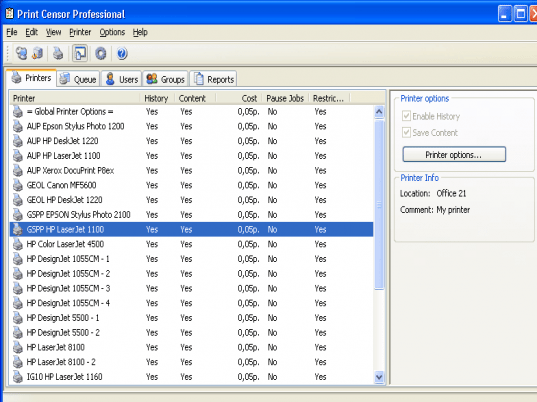
User comments